Reviews
Flash 2004 MX - One Step Forward Two Steps Backwards?
 September 16 2003
September 16 2003
Like every software upgrade, users are evaluating carefully the features and benefits of this new version to verify whether the new product is to their standards. Fortunately, Macromedia allows users to review its new program and work with them for an entire month. Nothing is disabled and users can save new projects created in Flash MX 2004 and Flash 2004 MX Professional.
Macromedia hopes that giving users unlimited access to all features will encourage them to evaluate properly the new version of its flagship program while incorporating it into their workflow. No matter how tempting incorporating Flash MX 2004 into your regular workflow is, limiting usage to non critical projects or those with sufficient back ups would be safe.
Thousands of users have begun downloading the demos of Macromedia Flash MX 2004. Macromedia even features a great option for those unsure about which version is best for them. One can download one installer and switch between the regular and the professional version of the program at will. The only drawback is the size of the downloadable file. It's more than 65 mbs.
No matter how much Macromedia tries to facilitate the adoption of Flash MX 2004, it has not convinced several of its most loyal users that this upgrade is really worthwhile. In fact, it may be detrimental to several of them. Macromedia has a history of doing that. For every upgrade it releases, it will cut several useful features, only to reinstate them after users complain.
Odds are Even
Just like Star Trek movies, it seems users perceive the odd number releases of Macromedia Flash negatively while even ones are preferred. We'll ignore Macromedia re-branding of Flash 6 as Flash MX and Flash MX 2004 as Flash 7. If the MX products were so different from their predecessors, Macromedia wouldn't have offered them as upgrades.
Flash 5 had several usability problems that were finally fixed in Flash MX. The first one that comes to mind, is how Macromedia forced span-based selections on all its users. It took Flash MX to restore common sense and individual frame selection. Macromedia has not learned from this little episode and begun restructuring its program in areas where it was not necessary.
The Scaling Issue
Many designers noticed the absence of the scale box's keyboard short cuts. It's used to perform scaling and rotations. In Flash MX, there were four ways of changing scale values of an object manually. One could call the above-mentioned box with a shortcut, use the scaling tools in the stage, enter values in the transform box or make changes in the properties bar.
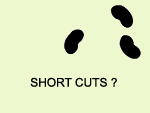 The fastest and most efficient way for many users to change scales and rotations were the keyboard short cuts. The box would pop up over the middle of the stage and one would enter values directly. When recalled, the box would keep the last values entered. This would speed up the workflow of users and allow them to make quick changes over a series of frames.
The fastest and most efficient way for many users to change scales and rotations were the keyboard short cuts. The box would pop up over the middle of the stage and one would enter values directly. When recalled, the box would keep the last values entered. This would speed up the workflow of users and allow them to make quick changes over a series of frames.
The Transform box method is not efficient. The fields to enter values are smaller. One must specify whether the scaling operation will occur simultaneously on the width and height of the object. The biggest drawbacks of this method are the percentage points. When entering a number, in the box, the entire contents are not highlighted. Therefore, it's possible to enter wrong values.
On the opposite, the keyboard shortcut offered clean numbers without percentage points. If one wanted to type say "10.5," one could, but it was the user's decision, not the program's. The manual scaling method is imprecise and cannot be trusted for delicate work requiring exact values. The last method, in the property bar, does not allow users to enter percentage numbers.
Extensions Save the Day
This is a small example, but what Macromedia has done is cut the efficiency of its users. Developers have begun creating resources to replace several missing features. However, it still takes away from users' productivity if they have to hunt for an extension (plug in) to replace a feature available previously. Extensions are not always available freely.
It is very difficult to understand why Macromedia removes features. The official line on Flash MX 2004 it's user-inspired. Well, they ignored several enhancements demanded by users. Do users ask that a feature that continuously saves them time be removed? Perhaps Macromedia does not listen to all of its users equally.
No Longer For Animators
It's been apparent for years that Macromedia is trying to distance itself from its animation origins. When asked about this recently, Macromedia representatives replied with "we are trying to broaden our reach to new users but are not ignoring animators." This new release of Macromedia has no improved features for designers and animators. Most features are for developers.
Is Macromedia more interested in pleasing developers rather than designers and animators? The release of a professional version suggests that. Except for Timeline Effects and the new Poly tool there are no improvements for designers and animators. Moreover, Timeline Effects are at best badly designed features that are more useful for extension developers than users.
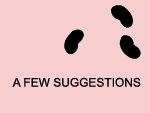 Clumsy Timeline Effects
Clumsy Timeline Effects
Timeline Effects are clumsy. They don't work well and interrupt the way animators and designers work. It seems that Macromedia tried to emulate Adobe's LiveMotion effects properties. They failed. Timeline Effects create useless files which increase the final size of the output. In turn they clog the Library with generic named symbols and folders. They are also buggy and full of errors.
The worst thing about Timeline Effects is that they are useless and cause more problems when working with objects coloured white. Try adding an effect to a white object in the Timeline Effects. That'll be difficult since it's impossible to see them. Unlike the preview window in the Library, the preview window in the Timeline Effects does not adopt the default colour of the stage.
The only people who might find Timeline Effects useful are the third party developers trying to create and market extensions for users. Fortunately, one can ignore Timeline Effects and continue adding effects like in the past, unless Macromedia changes that in the next Flash release. That would annoy more designers and animators.
No Hardcore Programmers Allowed
Many hardcore programmers are not pleased with the Macromedia way of doing things either. The new Visual Basic inspired authoring interface is no replacement for the real thing. Many "coders" still prefer hard code without intruding interfaces. The many windows and interface elements of the program get in the way of serious coders. The pro version failed to address that.
There are other important problems related to the new ActionScript 2. It is now case sensitive. Unless one fixes the case of older scripts, they will not work properly. While Macromedia's effort to enforce clean scripting habits is commendable, it should create an auto formatting script verifier prompting users to validate cases in their scripts, the first time they are browsed.
If several designers on one side, and developers on the other side are not pleased with the new program, who is Macromedia trying to please with Flash MX 2004? There must be a middle ground of users somewhere that believes in the Macromedia way of doing things. Supposedly, there are enough of them to inspire Macromedia to make its products less than user friendly.
Toon Doctor Inc.
Copyright ® 2003. Use of material in this document®including reproduction, modification, distribution, electronic transmission or republication®without prior written permission is strictly prohibited.
|



