Articles
Are Sequence-based Timelines Better for Flash MX?
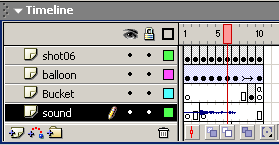 July 3, 2003
July 3, 2003
Flash MX users have spent so much hours debating whether a sequence-based timeline is better for Flash MX than a frame-based one, that this debate is becoming more popular than the glorious Mac vs PC turf war. High stakes issues are involved here. A substantial portion of Flash MX users wants the timeline's interface to be modelled after a sequence-based system, much like Adobe's LiveMotion.
Macromedia designed flash as an animation tool. They have not shed this early influence on the program, no matter what recent advances were made in last year's MX release, and one would think, future upgrades. With the frame-based system, each frame, contains part of the total animation and sequence. Each frame is independent, much like a single animation cel, in cartoon animation.
Sequence-based systems are different. Instead of relying on individual frames, a sequence, made up of individual frames are set upon a timeline. In this system, the idea of the sequence replaces the notion of the frame, which is a total object to itself. Sequence or clip-based systems are more often seen in video editing and motion graphics programs. This is the type of system found in LiveMotion.
Still, why do people want to replace Flash MX' frame based-timeline with a sequence system? Well, Flash MX has outgrown its animation origins and become a motion graphics, Web design, and programming work horse. Tools and functions that once were well targeted to a specific type of user no longer are, many argue. For example, a common complain of users, is the difficulty selecting frame sequences
Lets say, one wants to move a series of frames set to be played in order, the selection is more complicated than a simple click and drag. In Flash MX, one has to highlight all frames before moving them. Often, Flash users will drop a few frames when trying to select a series. Other times, only one frame will be selected at all. This can get be annoying for many new Flash MX users.
The selection options offered in Flash MX are an improvement over Flash 5, where selecting frames or a series of frames was more difficult. Macromedia offers Flash MX the possibility of enabling a span-based timeline selection. In this system, when a single frame with contents, spread over a long span is selected, the entire span will be selected upon and easier to move around.
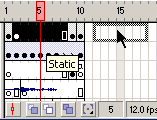 Unfortunately, the span-based selection does not help us when selecting a series of frames, meant to follow one another. Upon reading this, many will ask themselves, "why not discard the frame-based system entirely and use the sequence system exclusively? After all, Adobe's LiveMotion is clip-based and is very usable and intuitive. What advantages can a frame-based system have?
Unfortunately, the span-based selection does not help us when selecting a series of frames, meant to follow one another. Upon reading this, many will ask themselves, "why not discard the frame-based system entirely and use the sequence system exclusively? After all, Adobe's LiveMotion is clip-based and is very usable and intuitive. What advantages can a frame-based system have?
Well, I would argue that Flash MX is not a pure frame-based system. I believe it is a mixed system. In the previous example, we discussed the difficulty many have selecting a series of frames. However, we also discussed how a frame with a span can easily be selected and moved in Flash MX. Such a single frame can contain many objects, including, symbols or graphics, containing series of frames within.
If one selects such a symbol and moves it around, we are left with the equivalent of a sequence-based system. The single frame, contains an entire sequence within. Moreover, Flash MX allows us to control this symbol in three ways. If it is a button, this symbol contains a few frames that react interactively with the user's actions. If it is a movie clip, it will play independently of the root timeline.
However, if we transform this symbol into a graphic symbol, controlling the playback of the sequence is possible directly within the timeline, without action scripts. Users who want to get the best from Flash MX, have to understand that by inserting whole sequences, within graphic symbols or movie clips, we can still mimic accurately a sequence-base timeline system.
"Ok," some of you say, "but it still doesn't answer the one million-dollar question. What purpose do individual frames have? Why keep them when everything can be sequence-based? Frame-based system is very useful for people working within the parameters of an animated project. Frames afford direct control over what plays at the root of the timeline, or even within a movie clip or a graphic symbol.
A frame-based system makes it easy to control the timing of an animation, without having to work complicated workaround to control a series of frames. Imagine this. If one has to animate and assemble several objects within Flash MX, is it easier to do with a single sequence or with a series of frames.
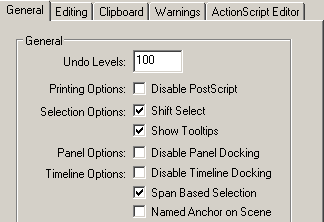 If such a project had to be done with a sequence, one would have to extract a copy of each element. Then, the extraneous elements before and after would have to be excluded. Another work around would be to import a single copy of the element and insert it next to the sequence. In effect, we would be going back to a frame-based system where each element is within a separate frame.
If such a project had to be done with a sequence, one would have to extract a copy of each element. Then, the extraneous elements before and after would have to be excluded. Another work around would be to import a single copy of the element and insert it next to the sequence. In effect, we would be going back to a frame-based system where each element is within a separate frame.
When working on projects, where one will not modify the contents of the sequence in Flash MX, such as video, using a sequence is very effective. However, when working on projects that have to be built up within Flash MX, from disparate parts, a frame-based system is very suitable and desirable.
Now, some of you will ask me, how one can assemble projects containing several parts in LiveMotion, and look similar to Flash MX contents? For example, there have been several animated shorts created within LiveMotion.
Well, assembling such projects in LiveMotion is possible, just like working with sequence-based projects in Flash MX is possible. However, in each case, the program may not have been the best optimized for the job. And that's where knowing Flash MX and other programs becomes enjoyable for designers and developers. When one understands the limits and advantages of a program, planning is easier.
I don't know whether Macromedia will yield to the many users who demand a change in the timeline. I hope they don't. Chiefly, because Toon Doctor, after all is about animation, cartoon animation, and that we are very satisfied with the timeline for our work. Flash MX's roots are animation.
Should Macromedia forsake the incredible number of its users, who enjoy such a frame-based timeline, in favour of another group, especially, when a sequence base is already in effect in Flash MX and well designed? Only time will tell.
Toon Doctor Inc.
Copyright ® 2003. Use of material in this document®including reproduction, modification, distribution, electronic transmission or republication®without prior written permission is strictly prohibited.
|



