Articles
Make Your Visitors Enjoy Flash-based Web Sites
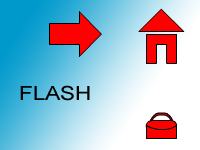 October 16, 2003
October 16, 2003
One of the hardest questions, seldom answered by Flash designers, developers and their customers is how to keep customers from leaving a Web site designed with Macromedia Flash. For many there are several advantages to designing Web sites entirely in Flash. However, visitors often choose to skip Flash-based Web sites. Is there a way to change their behaviour?
Macromedia Flash's development is such, that one can program or add most functions available within a browser to a Flash-based Web site. As for interactive environment, Flash is incredible. Developers and designers can mix highly advanced scripts with engaging animations and features to transform a Web site into a multi function information channel.
Remove The HTML
However, one of the problem many who track such data have identified is that when given a choice of a standard HTML-based Web site and a Flash-designed site, several visitors, if not a majority will pick the HTML-based version. What can be done about this? Well, the first recommendation from Toon Doctor is to limit choice. Remove that HTML site entirely.
"WHOA, what did you say?" Remove the HTML-based site? Are you crazy?"
If you haven't said this yet, please do now, then continue your reading.
If you are a Flash user, and your customer insists on having a Flash-based Web site, then give your customer what they want and don't compromise. Most of your customers are companies that pride themselves on their effectiveness. Companies rarely advertise their flaws and mistakes, except when they offer their visitors both a Flash and HTML versions of their sites.
A company offering its users two choices, at the root of its Web site is saying that it wants to be bold, cool, but simultaneously is afraid of offending its visitors. So it offers a back up site for those who would rather to go to the HTML version, "just in case." Frequently the HTML site is the back up. It makes no sense when most visitors pick the back up over the Flash version.
From a marketing perspective, this is like advertising defeat, indulgence and incompetence. Why advertise that? If you want to offer your visitors a Flash-based site, don't look back and do it. There are several advantages gained.
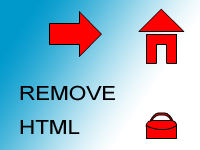 What You Gain By Removing HTML
What You Gain By Removing HTML
1-Offering visitors a choice before they enter your Web site asks them to think. Asking them to think at this important stage in their journey is creating a barrier to their entry. Visitors should decide about whether they want to go further within your site or not, once they see the main page, not before, in the parking lot. Get rid of that parking lot.
2-There is a probability that visitors, while reflecting on which version to visit, will choose to leave instead. It happens very often. Visitors decide whether to stay in a site within seconds. Don't give them an incentive to leave.
3-Some visitors don't know what Macromedia Flash is. Though most Web browsers have the Flash plug in installed, only a minority of Web surfers knows what Flash is. Many don't even know what HTML means. Don't treat your visitors like they are as knowledgeable as you. They may not be. Visitors want to see a main page, not a parking lot asking them to choose.
4-There is a great backlash against Flash-based sites. When offering a choice versus Flash and HTML-based sites, it fuels an old debate. Visitors who knowingly refuse to visit Flash-based sites have their opinions reinforced every time they are offered a choice. They will never appreciate Flash-based sites if they are always offered the option of avoiding them.
5-Don't advertise the technology behind your Web site, advertise its contents and what needs it fulfils instead. Advertising that you made a Web site in Flash or HTML offers no advantages to your visitors. Therefore, if this information is useless to them, don't advertise it. Concentrate on the contents within the Web site instead. That's what your visitors come for anyway.
6-Setting up two versions of the same Web site cost more money and time. Everything has to be done twice. The greatest cost afterward is updating contents on two Web sites. Many businesses hire developers for the initial development and try to make the updates themselves. The increased expenditures and work only benefit Web developers not their customers.
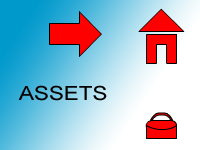 Your Site Is An Asset, Not A Liability
Your Site Is An Asset, Not A Liability
Once your Web site is entirely Flash-based, what can be done to encourage your visitors to remain? The first thing to do, is to forget all the negative messages you've just read above and look at your Flash-based Web site as a positive asset, not a liability. Once you do that, it will influence, subconsciously how the development of the site follows.
There is a tendency by many Flash users who design their sites to either see Flash as the answer to all of their problems, or something that one must struggle with to achieve decent results. The latter are the one who needs to think positively about Flash. However, both type of user need to see that Flash is nothing but a tool and neither a friend nor an opponent.
There have been many excesses documented elsewhere by designers and Flash developers who produce Flash-based Web sites and contents that suit their ego and tastes, not the needs of their visitors. Often they are users who see Flash as the ends all answer to all of their problems. It is not. Before designing a Flash-based Web site, always think of the user.
Don't Tell Them It's Flash
Visitors don't often care for the technology powering a Web site. They want to browse, find contents quickly, return to the previous pages, bring up a context menu, bookmark pages and -ahem- copy contents easily. A Flash-based site should allow them to do all of this before adding any other features to entertain visitors such as flashy animations and fading buttons.
Always try to balance the "rich media" elements of your Flash-based Web site with the contents. If your site is all Flash (pun intended) and no substance, cool animations and slick interfaces will not inspire visitors to come back. Interactive and multimedia elements should never become more important than the valuable contents a Web site is promoting.
In other words, fading buttons become annoying the 50th time one views them. Other basic visitor's needs such as going back and forth within a site have been partly addressed in Flash MX. By adding anchors to your frames, in Flash, you simulate the "Back" button in Windows-based browsers. While not a perfect solution, it helps a lot.
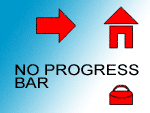 Many visitors copy contents from a Web site. Often, they unconsciously want to highlight text they are reading just like when they highlight texts in a book. Nevertheless, many Flash-based Web sites disable text selection. When highlighting texts, the visitor suddenly finds that they can't use this feature. Don't remind your visitors that they aren't on a HTML site, enable text selection.
Many visitors copy contents from a Web site. Often, they unconsciously want to highlight text they are reading just like when they highlight texts in a book. Nevertheless, many Flash-based Web sites disable text selection. When highlighting texts, the visitor suddenly finds that they can't use this feature. Don't remind your visitors that they aren't on a HTML site, enable text selection.
A similar argument is applicable to the context menu. Web surfers often bring up that menu out of habit. Instead of disabling the feature, why not add to it. Removing some sensitive options in the default Flash-based context-sensitive menu is logical. However, why not add other features that visitors find useful and that benefit the Web site, such as a bookmark option?
As well as enhancing your Web site for your visitors, it can also help you track their visits and obtain better information on their needs while using Flash.
Get Rid Of The Progress Bar
Another traditional barrier to entry on Flash-based Web sites is the time-honoured progress bar. They are often used to give visitors a visual cue to comfort them while they are downloading contents into their system. In essence, progress bars are useful information channels. However, they advertise all the wrong things about a Web site and Flash.
A progress bar tells visitors that they have to wait before entering a Web site. Visitors don't like to wait. A progress bar is like showing the exit to a visitor. No Web site wants to show a potential visitor the exit. A progress bar also means that the contents might be big and few surfers like to download big files.
Visitors perceive sites with big files as targeted only to high speed surfers. Why alienate a potential visitor or a customer by advertising the large size of your files? Why encourage visitors to think and judge negatively your Web site before they even set a foot within?
Important contents, such as a main page, should be accessible quickly. Instant gratification rules. Waiting doesn't. There are solutions to cut the size of a Web site effectively. We will talk about some in next week's article.
Coolstreak Cartoons Inc.
Copyright ® 2003. Use of material in this document®including reproduction, modification, distribution, electronic transmission or republication®without prior written permission is strictly prohibited.
|



