Reviews
A Preview of Macromedia Flash Professional 8
August 10 2005
Two years ago, as Macromedia announced Flash MX 2004, Toon Doctor ® ran a series of articles on the new version of the company's flagship product. Monday, August 8, Macromedia announced the new Flash 8 upgrade, the first such upgrade since parent company Adobe purchased Macromedia. As they have not released the new Flash 8, pronouncing a favourable judgement on this new program is difficult, however, Toon Doctor ® doesn't think that Flash 8 will be one step forward and two steps backward, like Flash MX 2004 was.
ActionScript
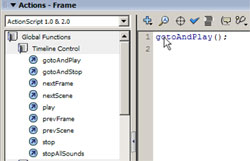 Whereas Flash MX 2004, whether Macromedia both created the professional or the regular versions for developers, offering but the star tool and wacky movie effects for designers, Macromedia truly gears this release for designers and animators. The previous release of Flash offered a complete change of the scripting parameters with ActionScript 2. There are no such large scale improvements in Flash 8.
Whereas Flash MX 2004, whether Macromedia both created the professional or the regular versions for developers, offering but the star tool and wacky movie effects for designers, Macromedia truly gears this release for designers and animators. The previous release of Flash offered a complete change of the scripting parameters with ActionScript 2. There are no such large scale improvements in Flash 8.
Instead, Flash 8 offers a cleaned up script editor that suggests to users what code to add next into their code, when they use the script assist mode. We once knew the script assist mode as the normal mode. This new feature will benefit designers and beginning programmers. Toon Doctor ® expects that the advanced mode, where developers can enter scripts manually, will be free of the helpful prompts from Flash.
Objects
Flash 8 is stepping closer to standards such as Illustrator. Now designers can create new object using drawing tools such as the oval and the rectangle tools without having to convert the drawings into grouped objects. It is unclear at this point wether the objects will be similar to grouped objects in previous versions of Flash or if they will be symbols. Toon Doctor ® expects this new mode to be similar to grouped objects.
The advantage of the object mode is that designers will save a step by not enabling the object mode before drawing the shapes. Strokes or fills can affect ungrouped shapes drawn directly on top of them. They merge. The object mode protects elements from edits. When doing complex illustrations, the availability of the regular and the object mode can speed up the workflow of experienced Flash illustrators.
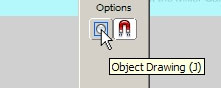 The drawback to Macromedia's Flash 8 mode is that objects will probably not turn into symbols. Macromedia should have added another option making objects turn into movie symbols. ActionScripts could be added to such objects quickly and further reduce the number of steps it takes to design.
The drawback to Macromedia's Flash 8 mode is that objects will probably not turn into symbols. Macromedia should have added another option making objects turn into movie symbols. ActionScripts could be added to such objects quickly and further reduce the number of steps it takes to design.
Another problem with Flash 8's object mode is that it adds another paradigm to an already crowed production process. The tools available in Macromedia Flash often swamp new users and have to turn to training products like Doctor Flash 101 to figure out Macromedia's wacky Flash interface. Macromedia should have named its new Object mode "grouped mode" instead and eliminate useless verbiage from its program. If the object mode in Flash 8 is similar to that in Adobe Illustrator, then, group mode and object mode are the same thing. Perhaps even eliminating the concept of grouped objects could help.
Filter Effects
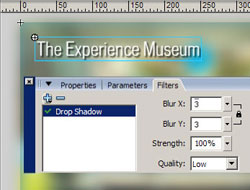 The last time Macromedia added automated effects to Flash, it failed to make them useful and light. This time, Flash contains effects closely cloned from what exists in bitmap image editing programs such as Adobe Photoshop. Users can add drop shadows, blurs, and bevels to objects. When companies introduce new features like this, they often mark a new trend with designers who over use them. It will be interesting to see junior designers create tacky designs because Flash 8 now offers them tacky means to do it. Great designers will use these effects parsimoniously and efficiently.
The last time Macromedia added automated effects to Flash, it failed to make them useful and light. This time, Flash contains effects closely cloned from what exists in bitmap image editing programs such as Adobe Photoshop. Users can add drop shadows, blurs, and bevels to objects. When companies introduce new features like this, they often mark a new trend with designers who over use them. It will be interesting to see junior designers create tacky designs because Flash 8 now offers them tacky means to do it. Great designers will use these effects parsimoniously and efficiently.
Blend Modes
Another paradigm swiped from image editing and the compositing worlds are image blend modes. While many users ignore the origins of blend modes available in programs such as Corel Photo-paint and Photoshop, their presence in Flash is logical and helps bridge the divide with Web-based motion graphics and broadcast-based motion graphics. Animators and compositing artists used to a variety of blending modes can use the same tricks in Flash 8.
 Blend modes such as multiply, colour, screen, difference and overlay are mathematical formulas where filters are added or subtracted from images, affecting underlying pixels. The results give a new image whose features, like say, brightness, have changed. It is unclear whether Blend modes will work with vector objects created in Flash and bitmap elements. Managing the two in is not straightforward and animators may find that adding blend modes to vector-based illustrations are taxing solutions, leaving them with bloated Flash movies.
Blend modes such as multiply, colour, screen, difference and overlay are mathematical formulas where filters are added or subtracted from images, affecting underlying pixels. The results give a new image whose features, like say, brightness, have changed. It is unclear whether Blend modes will work with vector objects created in Flash and bitmap elements. Managing the two in is not straightforward and animators may find that adding blend modes to vector-based illustrations are taxing solutions, leaving them with bloated Flash movies.
Easy In and Easy Out
After years of creating its easy in and easy out manually, the folks at Toon Doctor ® can finally rest a bit. Not really. The new offer from Flash 8 is a curve based custom easing tool. While similar to features offered in programs such as AfterEffects at first glance, it is still unknown if the controls for this tool will be capable and useful. So far it seems that many controls are manipulated from one common curve. Toon Doctor ® prefers individualized controls as they provide more command over infinite animation details.
 Text Rendering
Text Rendering
For years, users and their customers have complained that Flash gives a soft look to fonts. Other vendors have even taken a hint from this recurrent Flash weakness and offered users Flash fonts treated to look appropriate and crisp on screen. Well Flash 8 fixes this problem but takes an opportunity to make it a fun tool. Now users can control the look of types, making them bold, crispier, faint as they wish. It is unclear if this control over fonts will extend to all types of Flash types, as opposed to their static text. Dynamic and Input texts would also benefit from advanced text rendering.
Conclusion
At first glance it appears that this new version of Flash is a decent upgrade, although much of the improvement only allows the program to catch up with standards well established in bitmap image editing, vector illustration and motion graphics compositors. Although it contains negligible additions for developers, it common annoyances such as text rendering which will benefit all.
Much of the improvements have only gone halfway. Objects should provide a symbol editing mode to create symbols quickly. Easing in and out of some tweened animation lacks autonomous controls for blending and object translations. Text rendering appears to work only for static texts. Nevertheless, Toon Doctor recommends Flash 8 to users new to Flash as well as experienced developers and animators. Next, we'll look at Macromedia Flash 8's video tools.
Toon Doctor Inc.
Copyright ® 2003. Use of material in this document®including reproduction, modification, distribution, electronic transmission or republication®without prior written permission is strictly prohibited.
|



