Pre-production for Flash Cartoon Animation
May 2, 2004
In our last article, we looked at Flash Webisodes in general. Before undergoing development for your next Flash animation, you may want to decide exactly what you want to do with Flash and what your animation should look like. This article helps you achieve this. We will look at the necessary basic steps when creating a cartoon animation project before working with Flash.
Cartoon Animation 101
We use the word cartoon animation instead of animation because it focuses on people, animals, plants or objects, most of the time, they are characters who tell a story. A flying logo or a skip intro animation, does not create fiction. Good animators plan cartoon animation and don't create randomly. It's easier to create a project with a roadmap.
We recommend working with a script and a storyboard before starting a new project. We've noticed that many budding animators, like to draw or fire up Flash and start creating without exactly knowing what they want to achieve. We've noticed that most who do produce bad animations or never complete their projects.
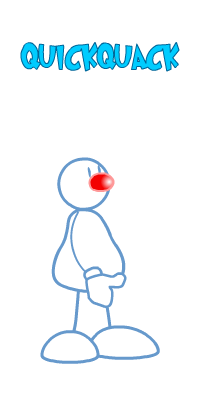 Animation easily gets out of hand. That's why you break your script into a storyboard after it's written. Storyboards are very useful to visualize your project. All the key story elements are available. Many animators move around those key story elements by drawing them on sheets and cards. Moving them around changes the plot and put emphasis on different parts.
Animation easily gets out of hand. That's why you break your script into a storyboard after it's written. Storyboards are very useful to visualize your project. All the key story elements are available. Many animators move around those key story elements by drawing them on sheets and cards. Moving them around changes the plot and put emphasis on different parts.
Designs
Now you're wondering why we didn't talk about character designs. We're getting there. Another teammate can do character design while another one writes the script. Even if you use existing characters, you should brush up their design and adapt them for animation. Your designs have to fit with the story and the look of the project that you have in mind.
Design your characters in frequent poses they will use and add the standard front, back and side views. Don't forget designing every prop that appears in the project. Creating them on the go takes more time. The most important part of your project is the settings. Don't ignore background design. Even an empty white space is a planned design choice.
Motion
Many of you want to create Disney-style animation. Yet many of you think you can do so within Flash easily. Let's put that myth to rest. It's just not possible using Flash's tweening tools to fake something anywhere the quality of full frame feature films like The Lion King or Aladdin. In these films, each frame is original and not a copy of the previous one, dragged two inches to the left.
Whether drawn by hand or within Flash, if you want fluid animation, you'll have to draw each frame separately. The advantage of Flash is that once these frames are drawn, you can use them elsewhere, provided you transform them into symbols. That's why planning and storyboarding your project in advance is important. You decide what to repeat at this stage and save more time.
Using Flash's tweening is usually better for more mechanical type of movements, like making a car move or a ball bouncing on the ground. Making a character slide on the ground looks mechanical because in real life, no one walks like that. Not even robots! In our next article, we'll look at the different types of cartoon animation that you can create with Macromedia Flash.
Related Articles:
Coolstreak Cartoons Inc.
Copyright ® 2004. Use of material in this document®including reproduction, modification, distribution, electronic transmission or republication®without prior written permission is strictly prohibited.



